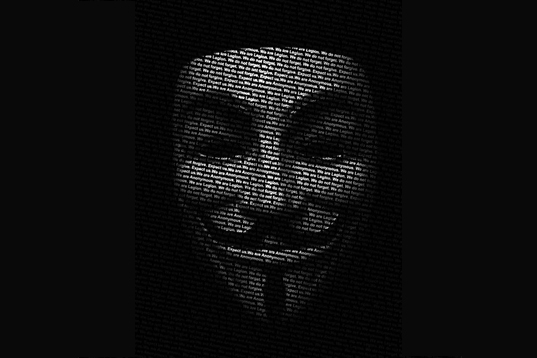The greatest headache for security experts in recent times is ransomware, a form of malware that literally holds data hostage until a ransom is paid. Ransomware poses as legit software only that its aim is to encrypt data and demand hefty payments to grant access. Gains from ransomware seem to be so high that thieves now prefer it to traditional methods like stealing credit card information.
Who is the target?
Everyone from business owners to lawmakers is a target of these extortionists who often threaten to leak or use data to your disadvantage. If you are a celebrity, for example, they might threaten to leak private pictures to the public as a way of coercing you to meet their demands. Regular internet and computer users are also targeted by malware developers who deny them to family photos, documents, and important information unless a fee is paid. Payment to these unscrupulous people is often demanded in Bitcoins, a form of currency whose trail cannot be followed.
Many people understandably cave into the cyber thieves’ demands and pay ransom according to the FBI, who revealed that last year, hackers gained $24 million from victims. An LA hospital that was recently infected had to pay $17000 to get back access to data. Many organizations have suffered extensive losses trying to disinfect their systems and restore backup data. No need to worry, though, as there are things you can do to protect yourself from a ransomware attack:
Backup
Make a habit of backing up all important data daily so you won’t have to pay hackers for it. Companies that constantly backup their data don’t have to pay ransom even if hackers take over their computers. This prevents monetary losses, image problems, and lawsuits from clients who might view the loss of personal information as negligence. You are better off backing up data to the cloud as opposed to desktop systems. Evolutions in ransomware have led to the creation of self-propagating malware that can even affect external storage devices. If you use external storage devices for backup make sure that they are offline and not directly connected to your desktop when the malware is running as this is how they can get infected.
Ignore suspicious emails or links
Hackers trap unsuspecting victims using links and emails with dangerous attachments. If you encounter unsolicited mail or think a link is suspect, don’t open it until the source and intent are clarified. This is because clicking such attachments and links allows the malware to creep into your system and slowly encrypt your data. Malvertising is a new strategy where hackers embed malware in ads on trusted websites. The New York Times and BBC are examples of advertiser’s networks that have been affected in this way.
Invest in advanced security software
Chances of infection with ransomware are high considering the temptation to open links and visit bad sites. This creates the need for security technology that will protect your system in the face of an attack. Products that offer protection against ransomware use deep learning to locate and block malicious software in your system. One such product is simply known as X reportedly blocked 100 percent of attacks from 64 websites. Use a multi-layered defense strategy using a firewall and advanced antimalware software. This protects both your equipment and network safe from infections.
Patch up any security loopholes
Attackers often take advantage of loopholes in third party plugins like Flash to infect your systems. To avoid this you need to patch security holes and update your software to make it resistant to infection.
Whitelist applications
Companies need to whitelist software applications as a way of resisting attacks. This lists won’t allow installation of material that isn’t approved thereby protecting you from malice. Whitelisting is done by first scanning the system for legitimate apps running on it and then configuring it to prevent other executable files from running or installing.
Limit permissions
Another method of protection is limiting permissions to deny installation without a password. You can also segment servers to limit employee access to certain information and prevent infections from affecting all departments or the entire company. Using multiple servers makes things difficult for the hackers who will likely avoid your system.
Shutdown if infected
Disconnect infected systems from the network, disable Wi-Fi and Bluetooth to prevent the ransomware from spreading. Next is determining the kind of malware that attacked as security companies might have a way to decrypt files or bypass locks on known ransomware strains without you having to pay a ransom.
Don’t pay ransom
Different experts on cyber security agree that the threat is real but strongly advise against paying a ransom. This is because you only make yourself the target of another attack as the hackers already know that you can pay. Rather than pay money to extortionists, use it to remove affected systems from your network and restore to a recent backup. If you didn’t backup data, don’t be afraid to start afresh as paying ransom isn’t an option. Report any extortion to the authorities as such activity isn’t permitted by the law.
Dealing with ransomware takes great tact so if you are hit, feel free to call for professional help. It is easier for security experts to identify the malware, take mandatory measures to remove it and protect you from future threats. When all is said and done, it is up to the computer user to protect themselves and their business ventures from harmful ransomware.