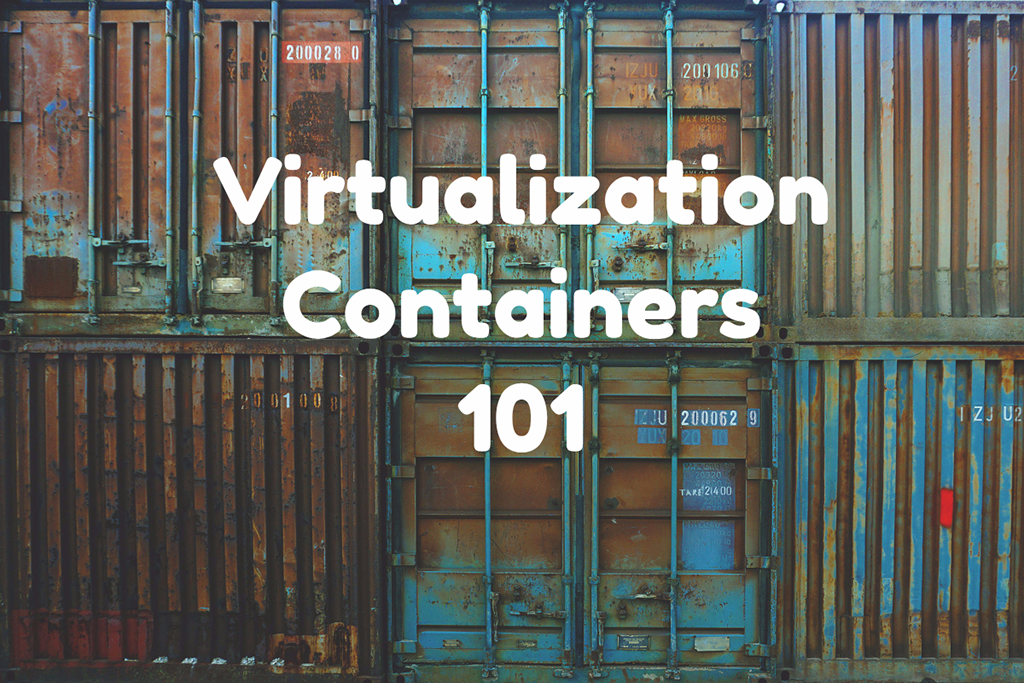Virtualization containers are essential to any organization’s security strategy. Just like shipping containers, the virtual kind has made it easier to handle massive loads of information. Business owners must, therefore understand how these containers work and thankfully we break down all the details for you:
What are Virtual Containers?
Virtual Containers, also known as Containers or Software Containers, are a virtualization method that takes advantage of multiple isolated user-space instances on a single virtualized operating system. These instances look and feel like a real server instance to the users, but are in fact individually virtualized containers that take advantage of the same Operating System Kernal. They use individual mechanisms when operating user instances and take far less overhead to operate. Virtual Containers are typically very fast and easier to manage than virtual machines, as they are only focused on application serving and managed by a single Operating System. However, a container is only as secure as the application it is hosting, and has limited resource management. Very often this container technology is Docker, a leader in the Virtual container industry.
This may be confusing to some of you, and that is okay, this is not a light subject, so take the following away from the conversations:
Why are virtual containers so attractive?
Containers are so popular because they guarantee that software will run smoothly on any device. Traditionally users could only access virtual servers or workstations across the internet or local network. This was quite challenging as running even small applications required entire hosted desktops. Having to do this only increased overheads for using separate operating systems. Virtual containers are easily defined as isolated spaces where an application can run without affecting the system.
Each container feels like a newly installed physical computer or virtual machine (VM) and it is worth noting that there are several types of virtual containers:
· Windows Server containers: These utilize namespace isolation and process isolation technology to provide application isolation.
· Hyper-V containers: These improve on window’s container techniques by running each virtual container in a highly optimized virtual machine. Unlike Windows, Hyper-V doesn’t share the kernel configuration of a host with containers.
Improving on virtual desktops
Containers function uniquely to traditional methods in that they package apps and minimum requirements into a deliverable package. This way several containers are distributed to users without making a significant digital footprint on the hosting machine. Before this software, it was very difficult to manage virtual containers, but now software developers are able to create solutions that make containers more efficient. Creation and delivery of containers are handled by special software the most popular of which is Docker. An application inside a Docker container is unable to move to another OS, but rather, it can be moved across networks in a standard way.
This allows IT professionals to perform their duties without worrying about complex installation or configuration processes. The containers also help administrators create an infrastructure that is easy to maintain and update. A major benefit of containers is that they can be created much faster than virtual machines. This allows developers to activate project code, test it in different ways and launch additional capacity to websites in record time. The greatest implementer of virtual containers is Google Search which launches 7,000 containers per second. This is the secret of Google’s smooth operations despite supporting searches in nearly every part of the globe.
Despite the impact of containers on enterprise computing, virtual machines are still needed in some instances. Typically, organizations prefer hypervisors as opposed to container-based virtualization. Hosting providers, on the other hand, find a container-based virtual environment most worthy owing to more efficiency and improved security. In both cases, aged equipment can be customized to utilize bulkier software hosted on the cloud but with help from IT professionals. If you are keen on either virtualization or containers, feel free to contact us at any time. We will help you navigate the murky waters so you can determine which is best for you.