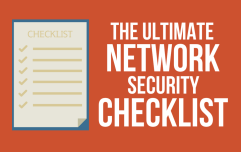The digital world our businesses live in has granted the speed and ease we expect in carrying out our day-to-day operations. From communication to trading with partners, the business arena is making significant progress in ensuring that information technology remains a major player in almost, if not all, transactions. However, the question that every network user should ask is, “What do I need to ensure that my network has maximum protection?” Although this may sound irrelevant to some, network security is inevitable if you are planning to prevent cybercriminals from stealing or messing with your data. It is for this reason that IT experts recommend the ultimate security checklist to help you, as well as other users, experience complete protection within a particular network environment.
At first, this may seem complicated but trust me once you take a leap of faith and decide to tackle this issue in a step-by-step approach as mentioned in the following checklist, you can contact a consultant to help you take care of your entire security plan. Some users argue that investing in the best security plan may cost a lot and forget the simple fact that this will play a huge role in business continuity. It does not matter whether you consider yourself as a small or big business owner, hackers are always working on different strategies that will make them gain unauthorized access.
Factors to Consider when Planning Network Security Strategies
For ease of understanding, we broke down the checklist into different categories knowing the best practices to keep our network safe from intruders. However, before that, it is better we understand the factors to consider when planning network security strategies to support this initiative.
Return on Value
A common mistake that most companies make is focusing on return on investment (ROI) rather than distributing this energy on return on value (ROV). Take this, for example, an unauthorized user gains access to your network and to make matters worse, the invader takes part in an illegal activity that may lead to lost revenue as well as access to private and confidential information.
Avoid assumptions
Note that not all attacks come from outsiders. In some cases, current employees may create security breaches unknowingly which is why training is critical. Other situations include former employees or disgruntled staff causing significant damage to the system.
Work as a Team
Teamwork is always recommended in any work setting. Working with the rest of the staff will assist in developing and rolling out security strategies by putting emphasis on; technology and training on virtual security matters.
Security vs. Usability
Many business owners fail to find the perfect balance when dealing with security. As much as you may want to own or manage a high secure network, make sure you consult an expert to help bring the much-needed balance of usability. The more secure your network becomes, the trickier it becomes to use that system.
Assess your current state of security
Check whether there is a firewall to keep unauthorized people away. Confirm that your customers and other users are secured by VPN and that there is intrusion prevention to detect and avert threats before they cause any harm. Each company must have proper content security in place to prevent viruses and spyware from other serious attacks to the network.
Identify important digital assets
After a thorough inspection of all security checks, you must learn exactly which digital assets your company owns and how much they are really worth. Identify where these assets are placed and who has access to them. It is also necessary to identify whether these digital assets are extended to partners and customers. The network administrator must also learn how access to digital assets is controlled.
Potential effects of a network breach
It would be impossible to make a network security checklist without fully understanding what a real violation might do to your business. It could bring your website down leading to loss of funds or a disruption of the supply chain which definitely agitates all that are involved.
Current and Future Needs
Calmly consider how your company might change in the future. You need to predict how the growth might affect digital assets, the type of employees you need, and access to the network. This is instrumental in creating the ultimate network security checklist for the whole year.
Types of Network Attacks
Before getting down to creating a company-specific network security checklist, be aware of the common types of network attacks.
Eavesdropping
The ‘clear text’ format in which most network communications occur allows attackers access to data paths. Then, they can listen and read your traffic with dire consequences. Eavesdropping is the biggest headache for system administrators in any enterprise. You need strong encryption tools to keep anyone from snooping on your network.
Password-Based Attacks
Attackers love hacking passwords and usernames to give them unlimited access to your network. With a valid user account, they can obtain information of other users and use it in malicious ways. With passwords, attackers can divert, modify and even delete your data.
Application Layer Attack
This type of attack deliberately causes faults in applications and OS on a server. With this, attackers are able to bypass normal controls and perform any malicious activity. They can easily introduce self-propagating malware to your network, encrypt your data or disable other security controls to make future attacks even easier.
Denial of Service (DoS)
These types of attacks are common where hackers gain illegal access to cause abnormal behavior with the aim of slowing down service delivery. A denial of service attack can flood traffic to lead to a system crash due to overload. In some cases, access to a network might be fully blocked to authorized users.
Always remember that some attacks are passive while others are active. Passive malware hides deep in the system where it monitors activity, gathers information and even encrypts your data. When the mission is accomplished, you will have to pay a ransom to get back control of your network. Dangers to networks are rife, and it takes several measures both external and internal to ensure a fully secure network.
Network Security Checklist
Policies and Data Governance
It all starts with policies and data governance plans. This clearly shows the organization’s strategies regarding data, the role of employees and tools to use in the prevention of unauthorized access. Clearly defined policies ensure that users can be held to account when they are in breach. Each company with employees should have the following policies in place to safeguard their network:
- Encryption policy – Provide guidance on how encryption technology should be used to encrypt data.
- BYOD policy – Are employees allowed to bring their own devices to work and if so, how should they be used on the organization’s network?
- Remote access policy – Help employees understand how to safely access the network when they are outside the office
Network Security Policy
- Email and Communications Policy – Define the proper use of email and other communication media to safeguard company information.
- Internet Access Policy – Clearly show how internet access on the network should occur without compromising the data.
- Privacy Policy – Is user information safe on your network? What are the measures taken to uphold the total privacy of users on the network?
User Accounts
This is the weakest point in any network security, and therefore measures must be taken against all possible vulnerabilities that might occur. Here is how:
- Training – All users must receive training on what to do, what to avoid and how to protect themselves on the network. User training must be done before giving the account and regularly thereafter as things keep changing with technology.
- No shared accounts – Each user must get a unique account, and they must be taught never to share their credentials unless they are ready to suffer the consequences.
- Multi-factor authentication– Passwords and usernames alone will not suffice. Multi -factor authentication might seem like a hassle but it is the only sure fire way of preventing undue loss of privileged information.
- Up-to-date information – Contact information, job title and changes in management must be reflected in the system. This makes sure that all visitors get the most recent information about your company and not outdated phone numbers for managers that have since left the company.
Draw a line between privileged and normal user accounts – As the system administrator, make sure you always log on with a regular account and only use your privileged account for administrative work. It is safer this way as you might accidentally click something that runs with your administrative privileges leading to serious losses.
Disable dormant accounts and delete very old ones – Accounts that haven’t been used to authenticate in a fixed time should be reported and disabled. Ideally, this should happen every two weeks, but some experts are comfortable with a month. There should be another scheduled task to delete old accounts that have been disabled for 90 days. Hackers can activate old accounts to gain illegal access so beware.
Servers
Hackers like breaking into servers because that is where most of the most valuable data is stored. To secure your servers from all attackers, you need to create a server deployment checklist comprising:
- Server list – This is a list that contains details on all the servers in your network. The list should include the name, purpose, service tag, date of service, default host, operating system and the person responsible. Do not put so much on this list to make it easy to read and understand.
- Host intrusion firewall – If you rely on a firewall to keep intruders at bay, take extra measures to make it conform to your company. The host intrusion firewall must also report to the management console. Keep in mind that any software firewall must be configured to allow required traffic as well as remote access, monitoring, and logging among others.
- Responsible party– Define the team or individual(s) responsible for a particular server. This team knows what it is for and must keep it up-to-date. It is their duty to investigate any anomalies associated with the particular server.
- Network Configuration – Ensure proper network configuration and make sure to disable any interfaces that are not in use. This will prevent them from registering the APIPA address in DNS or grabbing an IP address when they accidentally get connected to a live Ethernet Port.
- Patching – Make sure that each server deployed is patched as soon as you install the operating system. Immediately add it to your patch management application.
- IPAM – Servers in any network must be assigned static IP address. It helps to have an updated IP address management tool that identifies sources of strange occurrences in your network.
- Remote Access – Experts recommend choosing one remote access solution and sticking with it. This means you must be very frugal in your research to land the most competitive solution. Built-in terminal services will suffice for Windows clients, and for the rest, SSH will be a better option. Make your primary choice and let it be the standard.
- Power Saving and UPS – All servers need a UPS to make sure you have enough time to allow gradual shutting down in the case of a sudden power outage.
Workstation Deployment
Like servers, you must be thorough in ensuring that workstations are secure. It might seem unnecessary but never undermine the need to keep workstations, such as laptops, as sure as you possibly can.
- Workstation lists – It is important that you keep a clean list of all workstations, the person responsible for them, and when it reaches the end of its depreciation schedule. The service tags are also an important way to keep an eye on various workstations.
- Assigned user – Keep a record of the location of each workstation and names of each user. Hardware must be kept up to date to match up to modern standards.
- Patching – You users are running programs, accessing the internet and since they are logged on, there is a high risk of unauthorized access. The network is more compromised than the servers so patching should be a priority. Workstations must be duly updated before deployment, and there should be regular updates by your patch management system. Some companies require that you upgrade to the latest software that prevents bugs. Users are required to be on the latest version of the OS up from Windows 7 which requires regular patching.
- Power Saving – Power saving is necessary to extend the life of your hardware and help you cut utility costs. Wake-On-LAN compatible network cards are important as they can help in the deployment of patches after hours if the need arises. A UPS ensures that you have enough time to save files and documents to avoid losses.
- Remote Access – Just like with servers, you should pick one method and maintain. It might be tempting to use more than one method, but this only makes you more vulnerable to attack because criminals have more ways into your network.
Network Equipment
It is often possible to overlook your network infrastructure, but this is an important component of the network security. Here are some recommendations for all network equipment including recommendations specific to certain platforms:
- Network hardware list – This is a list similar to the servers list. It includes; device type, location, serial number and person responsible.
- IPAM – There should be static IP addresses assigned to all management interfaces. Everything must be tracked in an IPAM (IP Address Management) solution.
- SNMP Configured – Change the default community strings on SNMP and set authorized management solutions.
- Patching – Network hardware runs on an operating system better known as firmware, and you have to keep up to date on patches and security patches for all security hardware.
Vulnerability Scanning
There is a need for weekly scheduled vulnerability scans as well as a regular comparison of differences from one week to the next. Internal scans are important in detecting rogue or unmanaged devices on the network. The scans also ensure that no one has connected a rogue host or enabled an unapproved service.
Remote Access
- Only approved methods and users – Remote access should only be allowed to authorized people, and other methods of remote access must be restricted and deemed illegal by the organization.
- Multi-factor authentication – For more secure remote access use more than passwords and usernames. SMS solutions, tokens, or certificates are a great way to ensure that only authorized parties can access the networks.
- Internal name resolution – If you use split tunneling on your network, always enforce internal name resolution to protect any users who might be on insecure networks. This is a better way of securing the network from illegal access.
- Account lockouts – There should be strict account lockout policies to prevent attackers from using your remote access as a doorway into your network. Without account lockouts, it would be impossible to lockout opportunistic hackers.
- Review of audit logs – This needs to be done more regularly to detect any unusual activity that might indicate a compromised network.
- No split tunneling – Rather than split tunneling, use a VPN to protect traveling users who may access some insecure networks.
Wireless
Consider the following for your wireless security networking:
- SSID – It is wise to use an SSID that is hard to associate with your business and make sure to suppress any broadcast. This is not a 100% method of protecting a wireless network, but it will certainly keep off the casual attacker.
- Encryption – Experts suggest you use the strongest encryption possible and never use WEP. Set up a dedicated SSID for barcode readers and other legacy devices fully reliant on WEP to improve security. A firewall must also be in place to make sure that these devices can only connect to central software over a particular port.
- BYOD – Organizations are encouraging people to bring personal devices to work and use them to access the office network. You should have clear rules about the bring your own device trend to prevent attacks that may be launched over insecure laptops or phones. The employees must understand the consequences of causing an attack to the company via personal devices.
- Antivirus – Many malicious attacks on hospitals, banks, and other organizations are deployed when employees accidentally click on unsolicited emails. The network admin must deploy the strongest mail-filtering software to monitor all traffic to and from your network in order to protect users.
- Directory harvest prevention – Configure your devices to reject any attempts at directory harvesting.
- Malware scanning – All content should at all times be scanned for malware. Malware is a type of infection that embeds deep in the system to secretly encrypt data and hold you hostage over it.
- Bandwidth restrictions – This is necessary if you want to prevent any adverse effects on your network because of the users’ activity.
- Auditing –Turn on auditing to monitor sensitive data. You should make sure that the data owner constantly reviews it to check for unusual activity.
- Groups – Instead of individuals, only use domain groups to assign permissions. It is more scalable and easier to audit not to mention easier expanding departments.
Convenient way to develop your own policy
To develop a functional and secure policy, you need to validate that the following resources are invested upon:
- Compliance validation such that any device within the network is able to meet the security standards set by the system administrator
- Establish a secure wireless network for visitors as well as other employees
- Authorized and monitored access to ensure that specific devices that join the network are recorded and managed
- Intrusion prevention since it is better to prevent malware including other attacks from accessing and manipulating content
- Firewall will help you prevent unauthorized access
Take note of the above checklist and ensure that all the checkboxes are selected for ultimate network protection. It is also important to engage with a security specialist to help you jump over the hurdles of creating an organization-specific network security checklist. With this in mind, users will experience a better network performance as well as a secure and reliable system.
CenterGrid